Last updated: August 2025
Table of Contents
Quick Verdict
What Makes Nanit Pro Different From Other Baby Monitors?
Nanit Pro Key Features & Specifications
Mounting Options
Real-World Testing Experience
What Real Parents Are Saying: Reviews Analysis
Hard Launch Mom Rating System
The Software Experience: Nanit App Deep Dive
Nanit Pro vs. Top Competitors
Pricing & Value Analysis
Installation Tips & Troubleshooting
Final Verdict & Recommendation
Frequently Asked Questions
When it comes to peace of mind as a new parent, few purchases feel as crucial as choosing the right baby monitor. The Nanit Pro has been making waves in parenting circles, promising everything from breathing detection to comprehensive sleep analytics. But with a price tag that can easily exceed $400, does it actually deliver on its bold promises?
After extensively testing the Nanit Pro for a full year, I’m here to give you the unfiltered truth about what this “smart” baby monitor can and can’t do for your family.
Quick Verdict
Overall Rating: 4.2/5 ⭐
✅ PROS
- Accurate sensor-free breathing detection
- Comprehensive sleep tracking and insights
- Crystal-clear 1080p HD video quality
- Excellent night vision
❌ CONS
- Premium price point ($300+ for full setup)
- Subscription required for best features
- WiFi dependent (no backup connectivity)
- Installation can be challenging
Best For: Tech-savvy parents who want detailed sleep analytics and are willing to pay for premium monitoring features.
Skip If: You’re on a tight budget, prefer simple plug-and-play solutions, or have unreliable WiFi.
What Makes Nanit Pro Different From Other Baby Monitors?
The Nanit bills itself as “The Tesla of baby monitors,” and honestly, that comparison isn’t entirely off base. Unlike traditional baby monitors that focus solely on audio and video, the Nanit Pro transforms your nursery into a smart monitoring system that tracks everything from breathing patterns to sleep quality.
The key differentiator here is Nanit’s approach to breathing detection. While the camera uses computer vision technology to track breathing movement, it does require the Nanit Breathing Band – a soft, comfortable band that goes around your baby’s chest or abdomen. However, this is still less intrusive than competitors like Owlet that require sock monitors with electronic sensors.
The positioning system also sets it apart. Rather than sitting on a shelf or dresser, the Nanit can be wall/ceiling mounted directly above the crib OR used with the floor stand (which is what I chose). Both options provide an unobstructed bird’s-eye view that’s perfect for monitoring breathing movement and sleep position. The floor stand option doesn’t require any drilling and can be moved easily if you need to change positions or rooms – we were constantly moving between the Snoo in our bedroom and baby’s crib in the nursery during different parts of the day.
But here’s what really makes parents obsess over this monitor: the sleep analytics. Nanit doesn’t just show you what’s happening now – it learns your baby’s patterns, tracks improvement over time, and even provides personalized recommendations based on your child’s unique sleep habits. Nanit sends you an email each week on how your baby compares with others and those “helpful” tips (put your baby down awake, but sleepy), I felt personally attacked when we’ve been in a deep sleep regression, or when I was putting my baby down fully asleep… It almost felt like insult to injury.
Nanit Pro Key Features & Specifications
Video Quality & Camera Performance
The Nanit Pro delivers genuinely impressive video quality with its 1080p HD camera. The overhead mounting position provides a complete view of the entire crib, and the wide-angle lens ensures you won’t miss anything happening in the corners.
Night vision is where this monitor really shines. The infrared technology produces clear, detailed images even in complete darkness without disturbing your baby’s sleep with visible light. You can easily distinguish facial expressions, breathing movement, and even small details like whether their eyes are open or closed.
The camera housing feels premium and well-built, though the white finish can show dust over time if it’s mounted . The mounting system is sturdy once properly installed, with no wobbling or movement that could affect video quality.
Smart Monitoring Technology
Breathing Detection: Using advanced computer vision combined with the soft Nanit Breathing Band, the camera tracks your baby’s breathing patterns. The band is lightweight, comfortable, and machine-washable. Which is much less intrusive than electronic sock monitors. In my testing, this system was remarkably accurate, though positioning of the band is important for consistent detection.
CRITICAL LIMITATION: The breathing band cannot be used with swaddles. It must be worn under the arms, directly against the baby’s skin or over pajamas/sleep sacks only. Wearing it over a swaddle can cause it to ride up and potentially obstruct breathing or cause carbon dioxide recirculation. This means the breathing detection is essentially unusable during the first 2-4 months when most babies are swaddled – exactly when parents are most anxious about breathing monitoring.
In my testing, this system was remarkably accurate when properly positioned, but the swaddle limitation significantly reduces its usefulness during the newborn stage. I used this feature for the first time when my baby came down with a bad cold at 3.5 months and I was worried about his breahting. It gave me so much peace of mind. I had already started transitioning him out of the swaddle at this point (we were in the starfish for a few weeks), so we ended up making that ˘
Sleep Pattern Tracking: The system automatically detects when your baby falls asleep and wakes up, creating detailed sleep reports that show total sleep time, number of wake-ups, and sleep efficiency. The accuracy here impressed me. It consistently matched my own observations of when my baby was actually asleep versus just lying quietly.
Temperature Monitoring: The built-in sensor tracks nursery temperature and sends alerts if it gets too hot or cold. While useful, the readings seemed about 2-3 degrees higher than my standalone thermometer, likely due to the camera’s position near the ceiling.
Two-Way Audio: The speaker quality is decent for reassuring your baby with your voice, though it’s not powerful enough to effectively play lullabies or white noise as a sleep aid. The microphone picks up sounds clearly, though very quiet breathing sounds can sometimes be hard to distinguish.
Mobile App & Analytics
The Nanit app is where the magic happens, but it’s also where the subscription requirements become apparent. The interface is clean and intuitive, making it easy to access live video, historical data, and sleep insights.
Real-time monitoring works flawlessly, with minimal lag between actual events and what you see on screen. Push notifications are customizable and reliable. You’ll get alerts for crying, movement, breathing irregularities, temperature changes, baby standing, etc.. which you can change the sensitivity level to meet your needs and your baby’s tolerance. Plus, for the breathing monitor, you can set a “red alert” notification which can sound on the camera and your phone. This is a loud alert and you can select if you’d like to have your phone vibrate and the flashlight activate.
The sleep analytics dashboard provides detailed insights that genuinely helped me understand my baby’s patterns. You can see trends over weeks and months, compare sleep quality night-to-night, and even get personalized tips based on your baby’s unique patterns.
Technical Specifications
Mounting Options: Wall/ceiling mount OR floor stand OR travel stand
Video Resolution: 1080p HD
Field of View: 130° diagonal viewing angle
Night Vision: Invisible infrared LEDs
WiFi Requirements: 2.4GHz network (5GHz not supported)
Security: 256-bit encryption
Mobile Compatibility: iOS 12+ / Android 7+
Power: AC adapter (no battery backup)
Dimensions: 4.1″ x 4.1″ x 6.7″
Weight: 1.2 lbs
Mounting Options: Wall Mount vs Floor Stand vs Travel Stand
Wall/Ceiling Mount
Pros:
- Permanent, stable installation
- Optimal overhead angle for breathing detection
- Keeps surfaces clear
- Professional, built-in appearance
Cons:
- Requires drilling and tools
- Not as suitable for renters
- Difficult to reposition
- More complex installation process
- Is less accessable if you travel a lot and take the camera with you
Floor Stand (My Choice!)
Pros:
- No drilling or installation required
- Easy to move between rooms (we moved between Snoo in our room and crib in E’s nursery daily)
- Perfect for renters or changing setups
- Quick to adjust height and angle
- Can be packed away when not needed
- Easy to remove camera for travel
Cons:
- Takes up floor space
- Slightly less stable than wall mount
- Could potentially be knocked over and grabbed (what we’re dealing with now)
- Base needs to be positioned carefully to avoid tipping
Why I chose the floor stand: We were constantly moving between our Snoo bassinet in the master bedroom and baby’s crib in the nursery depending on sleep schedules and day/night routines. The floor stand made this incredibly easy – no reinstallation, just unplug, move, and plug back in. For families with changing sleep arrangements or rental situations, it’s a game-changer. We will be switching to either the wall mount or a different camera in the next few weeks given my baby is grabbing the floor stand constantly, and our year subscription is about to expire. (We’re sleeping well at this point, so I don’t know that I need the insights like I had in the first year of life).
Travel Stand: The Travel Hack You Didn’t Know You Needed
Here’s what Nanit doesn’t advertise enough: the travel stand is absolutely incredible and worth every single penny. This compact, lightweight stand has completely changed how we handle travel with our baby.
What makes the travel stand amazing:
Setup is ridiculously easy: Literally just need the WiFi password and any stable surface. No tools, no measuring, no complicated positioning. I can set it up in under 2 minutes in any hotel room, Airbnb, or relative’s house. And I’ve done this ALOT.
Compact design: Folds small enough to fit in the included travel case alongside the camera. Takes up minimal luggage space but gives you complete peace of mind away from home.
Stable and adjustable: Despite its small size, the travel stand is remarkably stable and adjusts to the perfect viewing angle for any crib, pack-n-play, or travel bed.
Seamless app integration: Your baby’s monitoring continue uninterrupted. However, any sleep data or information that you would get outside of the free subscription does not populate in the app. Even the duration of nap or nighttime sleep lenght doesn’t show up. Which to me makes absolutely no sense as it’s the same exact camera. I believe (no proof of this, just my opinion) that it’s Nanit’s way of ensuring their AOV (average order value) of their purchases stays high to protect revenue given the travel stand’s cost is considerably less.
Real-world travel experience: We’ve used this setup in hotels, at friends’ houses, at the lake, and during extended stays. Having the same high-quality monitoring away from home eliminated so much travel anxiety. The familiar interface meant we could relax knowing our monitoring was consistent.
Travel case bonus: The dedicated travel case fits the camera, travel stand, cables, and breathing bands perfectly. Everything has its place, and the case is sturdy enough to protect the equipment during travel.
Why it’s worth the investment: At $49-$79 for the travel setup, it might seem expensive for occasional use. But the peace of mind during travel, especially with a young baby, is priceless. We use it for every overnight trip and even brought it to family gatherings where baby napped in unfamiliar rooms.
The travel stand transforms the Nanit from a nursery-only solution to a truly portable monitoring system that works everywhere your baby sleeps.
Real-World Testing Experience
Setup & Installation Process
Let me be honest: setting up the Nanit Pro varies significantly depending on your mounting choice. Wall mounting took my bestie about 45 minutes with, I’d argue, above-average technical skills, while the floor stand was literally plug-and-play in under 5 minutes. (Just had to pipe the cord through the base).
Unboxing reveals well-packaged components with clear labeling. If you chose the wall mount kit, it includes all necessary hardware, though you’ll need your own drill and level. The floor stand comes pre-assembled and ready to use.
Installation – Wall Mount: This is where things get tricky. The overhead mounting requires precise placement to get the optimal viewing angle, and the included template helps but doesn’t eliminate the need for careful measuring. The camera must be positioned directly above the crib center and at the right height to accurately track breathing with the breathing band. Plus, ensure that the cord is long enough to reach an outlet, which sounds intuitive, but it’s easy to forget.
Installation – Floor Stand: This was incredibly simple. Unbox, extend the telescoping arm to the right height, position near the crib, plug in, and you’re done. The base is weighted and stable, and the articulating arm allows for perfect positioning without any tools or measuring.
App setup went smoothly regardless of mounting choice. The app walks you through connecting to your network and creating your account.
Daily Use Experience
After the initial setup, daily use is largely seamless. The video quality consistently impressed me. Even in complete darkness (thank you black out curtains), I could clearly see my baby’s chest rising and falling, facial expressions, and even small movements like finger twitching.
Breathing detection accuracy was remarkably good with the breathing band properly positioned. The system correctly identified breathing patterns about 98% of the time in my testing. The few false alerts I received were typically when the breathing band shifted during active sleep or when the camera wasn’t aligned set up properly to see the band movement.
Sleep tracking reliability exceeded my expectations. The system accurately detected sleep and wake times, typically within 30-seconds – 2 minutes of my own observations. The automatic sleep reports became something I looked forward to checking each morning.
App performance was solid, though I experienced occasional background audio randomly turning on. I wouldn’t have my app open and the background audio would just be humming (sound machine) through my phone. Opening the app and closing it did resolve this every time, but still was odd.
Two-way audio worked well for quick reassurance, though the speaker isn’t powerful enough to be heard clearly over loud crying. The microphone sensitivity can be adjusted, which helped reduce false alerts from household noises.
Okay, this one is kind of funny, but also a bit uncomfortable. If you’re naked, it is being recorded. This part alone didn’t bother me that much, but there is a memories tab, and it is a collection of moments that Nanit will automically splice together. (think morning wake ups, baby slept through the night, watch your baby grow…) Well, there have been a few times we’ve been cooing over the recap and then BAM! nudity has made it into those sweet, beautiful memories. Those surprise moments have had me on the floor dying. (Mostly when it’s my husband)… So if you’re planning on sharing those with friends or family, HIGHLY recommend watching them before sending.
Parent Perspective: The Peace of Mind Factor
Here’s what no specification sheet can tell you: the Nanit Pro genuinely delivered peace of mind during those anxiety-filled early months. Being able to check breathing patterns with a quick glance at my phone, especially during illness or growth spurts when sleep patterns changed, was invaluable.
The sleep insights also proved practically useful. Seeing concrete data about sleep quality helped me identify patterns I might have missed otherwise, like how room temperature affected sleep duration or which bedtime routines led to better rest.
However, there were frustrations. The WiFi dependency meant I couldn’t monitor during internet outages, and the subscription requirements is just another subscription to add to your budget line item.
What Real Parents Are Saying: Reviews Analysis
Top 5-Star Reviews Summary
After analyzing hundreds of reviews, here are the consistent themes from parents who love their Nanit Pro:
- “Life-changing peace of mind” – Parents consistently mention that being able to check breathing patterns instantly eliminated nighttime anxiety and improved their own sleep quality
- “Sleep insights actually work” – Multiple reviewers noted that the personalized sleep recommendations and pattern tracking helped them establish better routines and identify issues before they became problems
- “Superior video quality” – Parents consistently praise the crystal-clear video and excellent night vision, with many calling it “hands-down the best camera” they’ve used
- “No foot sensors is a game-changer” – Reviewers love not having to remember to charge devices or worry about uncomfortable foot sensors on their baby
My Take: I completely agree with these positives. The peace of mind factor alone justified the cost for our family, and the sleep insights genuinely helped us optimize our baby’s rest. The video quality is professional-grade, and avoiding a foot wearable removes a major hassle factor.
Top 1-Star Reviews Summary
The most common complaints from dissatisfied customers include:
- “Expensive subscription trap” – Many parents feel misled about ongoing costs, discovering that the best features require monthly payments after already spending $300+ on hardware.
- As a former head of growth at a family tech start up, I understand the need for a subscription model. Which is, to help pay the engineers so they can continue developing new features, squashing bugs, and improving on current features.
- “Installation nightmare” – Multiple reviews mention difficult installation processes and disappointing sound quality, with some parents unable to get optimal positioning in their nursery layout
- “WiFi connectivity issues” – Frequent complaints about connection drops, lag, and complete loss of monitoring during internet outages when you need it most
- “False breathing alerts” – Some parents report frequent false alarms that created more anxiety than peace of mind, especially when baby sleeps in positions that obscure chest movement
My Take: These concerns are valid and worth considering seriously. The subscription costs do add up significantly over time, and the WiFi dependency is a real limitation. However, I found the connectivity issues were mostly related to router placement and network quality rather than the device itself. The false alerts were rare in our experience, but I can see how they’d be problematic for anxious parents.
Hard Launch Mom Rating System
Price Point: 3.5/5 ⭐
Is it worth the investment?
At $300+ for the camera plus ongoing subscription costs, the Nanit Pro is undeniably expensive. However, when I calculate the value against the invisible peace of mind it provided and the actionable sleep insights that improved our whole family’s rest, it justified the cost for us.
The key question is whether you’ll actually use the advanced features. If you just want basic video monitoring, there are much cheaper options. But if you want comprehensive sleep analytics and breathing monitoring, Nanit delivers unique value that’s hard to find elsewhere.
Budget tip: Wait for sales events (Black Friday, Prime Day) when bundles often drop 20-25% in price.
Functionality: 4.5/5 ⭐
Does it do what it promises?
The Nanit Pro largely delivers on its core promises. Breathing detection works accurately in most scenarios, sleep tracking is reliable, and the video quality exceeds expectations. The mobile app is well-designed and the analytics provide genuinely useful insights.
Points deducted for WiFi dependency (no cellular backup), occasional connectivity hiccups, and the learning curve required to optimize detection accuracy. But overall, it performs as advertised.
Aesthetic: 4/5 ⭐
Does it look clean, modern, and simple?
The Nanit Pro has a sleek, modern design that looks intentional rather than like a security camera bolted to your ceiling. The white finish integrates well with most nursery décor, and the overhead mounting keeps counters and shelves clear.
The camera housing is compact and unobtrusive, though it does show dust over time. The wall mount is sturdy and professional-looking once installed. Overall, it maintains the nursery aesthetic better than shelf-mounted alternatives.
Clean Factor: 3/5 ⭐
Free from harmful chemicals and EMF exposure?
Here’s where I need to be transparent with Hard Launch Mom readers: If you’re concerned about WiFi/EMF exposure for your child, skip the Nanit Pro entirely. This was something I went back and forth on for quite some time. I actually originally purchased a monitor that didn’t have wifi, only to return it a few weeks later as I had a bit more anxiety around nighttime sleeping than I had anticipated having.
The device requires constant WiFi connectivity and emits radiofrequency signals 24/7. While these emissions are within FCC guidelines, they’re significantly higher than non-connected monitors. The overhead mounting position also places the device directly above your baby’s crib.
For parents prioritizing minimal EMF exposure, a simple audio monitor or wired video monitor would be better choices. The Nanit’s smart features simply aren’t possible without wireless connectivity.
Materials: The camera housing appears to be standard ABS plastic. Nanit doesn’t provide detailed information about chemical emissions or off-gassing, which is unfortunately typical for electronics.
The Software Experience: Nanit App Deep Dive
App Performance & Usability
The Nanit app is genuinely well-designed with an intuitive interface that makes accessing key features simple. The home screen provides quick access to live streaming, recent sleep summaries, and important alerts.
Navigation is logical, with clear sections for Live View, Insights, Memories, and Settings. The learning curve is minimal–most features are self-explanatory or include helpful tooltips.
Performance is generally solid. Live video typically loads within 2-3 seconds, and historical clips stream smoothly. The app uses a reasonable amount of data–expect about 150MB per hour of live streaming.
Notifications are highly customizable, which is crucial for avoiding alert fatigue. You can set different thresholds for crying, movement, breathing irregularities, and temperature changes. Push notifications are reliable and arrive within seconds of detected events.
Free Plan vs. Paid Subscriptions: What You Actually Get
Here’s where things get complicated. Nanit offers a basic free plan, but the most valuable features require paid subscriptions. Let me break down exactly what you get at each level:
Free Plan (No Subscription)
What’s Included:
- Live video streaming
- Two-way audio
- Basic push notifications (crying, movement)
- Up to 2 family members access
- Temperature monitoring
- Real-time breathing detection alerts
What’s Missing:
- Historical video storage (no recordings saved)
- Sleep analytics and insights
- Developmental milestone tracking
- Personalized sleep tips
- Progress reports and trends
- Background audio (app must stay open)
Sleep Plan – $19.99/month
Everything in Free Plan PLUS:
- 30 days of sleep analysis and tracking
- Sleep quality scores and trends
- Personalized sleep tips
- Real-time sleep status
- Sleep summaries and reports
- Background audio monitoring
Memories Plan – $24.99/month
Everything in Sleep Plan PLUS:
- Unlimited video history storage
- Time-lapse videos of sleep sessions
- Photo capture and sharing
- Video highlights and clips
- Family sharing features
Milestones Plan – $29.99/month
Everything in Memories Plan PLUS:
- Growth and developmental tracking
- Milestone detection and alerts
- Pediatric expert content
- Customized insights based on age
- Advanced analytics dashboard
Subscription Cost Comparison Table
| Feature | Free | Sleep ($19.99/mo) | Memories ($24.99/mo) | Milestones ($29.99/mo) |
|---|---|---|---|---|
| Live Streaming | ✅ | ✅ | ✅ | ✅ |
| Two-Way Audio | ✅ | ✅ | ✅ | ✅ |
| Real-Time Alerts | ✅ | ✅ | ✅ | ✅ |
| Temperature Monitoring | ✅ | ✅ | ✅ | ✅ |
| Breathing Detection | ✅ | ✅ | ✅ | ✅ |
| Background Audio | ✅ | ✅ | ✅ | ✅ |
| Sleep Analytics | ❌ | ✅ | ✅ | ✅ |
| Video History | ❌ | ❌ | ✅ | ✅ |
| Time-lapse Videos | ❌ | ❌ | ✅ | ✅ |
| Milestone Tracking | ❌ | ❌ | ❌ | ✅ |
| Expert Content | ❌ | ❌ | ❌ | ✅ |
| Annual Cost | $0 | $240 | $300 | $360 |
| 3-Year Total | $0 | $720 | $900 | $1,080 |
My Subscription Recommendation
For most parents, the Sleep Plan ($19.99/month) provides the best value. The sleep analytics are genuinely useful and the background audio monitoring is essential for practical use.
The Memories Plan’s video storage is nice but not essential unless you want to create keepsake videos. (This is what I have, but i’ll be downgrading if I keep using Nanit). The Milestones Plan feels overpriced for what amounts to basic developmental tracking that you can track through the CDC app or get from your pediatrician.
Money-saving tip: Nanit often offers discounted annual plans that can save 15-20% compared to monthly billing. Watch for promotional deals during major shopping events.
Nanit Pro vs. Top Competitors
Nanit Pro vs. Owlet Dream Duo: A Real Comparison
Nanit Pro vs. Owlet Dream Duo: The Real Comparison
This is where I need to be completely honest with you. After researching both systems thoroughly, the Owlet Dream Duo is genuinely impressive from a medical monitoring standpoint, and in some ways may actually be the better choice for many families.
Owlet Dream Duo Advantages:
- FDA-cleared medical device – Clinically proven medical-grade accuracy for heart rate and oxygen monitoring, tested across all skin tones with +/- 3% accuracy of gold-standard arterial blood gas measurements
- HSA/FSA eligible – Can be purchased with health savings funds because it’s a medical device
- Medical-grade vital signs – Tracks heart rate, oxygen saturation (SpO2), and movement patterns
- Lower upfront cost – Dream Duo bundle at $399 vs Nanit Pro setup at $450-550
- No subscription required for core monitoring features
- Simpler setup – Just put the sock on baby and plug in camera
- Proven hospital-grade technology adapted for home use
- WORKS WITH SWADDLES – The sock can be worn under any swaddle, sleep sack, or pajamas without interference
- Most useful during newborn stage – Works from day one when parental anxiety is highest and babies are most vulnerable
Nanit Pro Advantages:
- Superior sleep analytics – Much more detailed sleep pattern tracking and personalized insights
- Better video quality – Professional-grade camera with superior night vision
- Flexible positioning – Multiple mounting options (wall, floor stand, travel)
- Comprehensive sleep optimization – Focuses on improving sleep quality, not just monitoring safety
- No nightly charging – Breathing band doesn’t need to be charged like the Owlet sock
- HSA/FSA eligible – Also qualifies for health savings account purchases
- 6-month free trial – Includes Sleep Plan trial to test features before committing
Nanit Pro Disadvantages:
- MAJOR LIMITATION: Cannot be used with swaddles – The breathing band must be worn under the arms, directly against skin or over pajamas/sleep sacks only. It cannot be worn over swaddles due to risk of riding up and potentially obstructing breathing or causing carbon dioxide recirculation
- Limited usefulness for newborns – Since most newborns are swaddled for the first 2-4 months (peak anxiety period for parents), the breathing detection is essentially unusable during the time you want it most
The Honest Truth:
For Safety/Medical Monitoring: Owlet wins hands down. The FDA clearance means it’s been clinically tested in both home and hospital environments and proven to be as accurate as medical-grade baby monitoring technology. If you’re primarily concerned about your baby’s health and vital signs, the Owlet provides actual medical-grade data that the Nanit simply cannot match.
For Sleep Optimization: Nanit wins. If your baby is healthy and you want to optimize sleep patterns, understand wake windows, and get detailed analytics about sleep quality, Nanit’s insights are far superior.
For Peace of Mind: This depends on what gives YOU peace of mind. Some parents feel more secure with actual medical data (heart rate, oxygen levels), while others prefer comprehensive sleep tracking and video quality.
Bottom Line: If I’m being completely honest, for most families, especially first-time parents, the Owlet Dream Duo might actually be the better choice. The FDA clearance, medical-grade accuracy, lower cost, and HSA/FSA eligibility make it a compelling option. You’re getting legitimate medical monitoring at a lower price point.
Choose Nanit if you specifically want sleep optimization and superior video quality. Choose Owlet if you want medical-grade vital sign monitoring and proven safety technology.
Nanit Pro vs. Traditional Baby Monitors
Smart Monitor Advantages (Nanit):
- Breathing detection and sleep tracking
- Remote monitoring from anywhere with internet
- Historical data and pattern analysis
- Professional-quality video with cloud storage
Traditional Monitor Advantages:
- Much lower cost ($50-$150 vs $300+)
- No ongoing subscription fees
- Works during power/internet outages
- Simpler setup and operation
- Some don’t require Wifi, limiting exposure to EMF.
Bottom Line: Traditional monitors are fine for basic monitoring, but smart monitors like Nanit provide genuinely valuable insights that can improve sleep for the whole family.
Other Notable Alternatives
Arlo Baby: Similar smart features at lower cost, but less accurate breathing detection and inferior sleep analytics.
Cubo Ai: Comparable breathing detection with additional safety features like rollover alerts, but smaller company with less proven track record.
Miku: Sensor-free breathing and sleep tracking similar to Nanit, but higher price point and less comprehensive app features.
Current Pricing Breakdown
Hardware Costs:
- Nanit Pro Camera + Wall Mount: $299-$349 (depending on sales)
- Nanit Pro Camera + Floor Stand: $329-$379
- Travel Stand: $49
- Travel Case: $29
- Multi-stand Bundle (floor + travel): $99-$129
- Complete Bundle (camera + floor stand + travel setup): $450-$550
Subscription Costs:
- Sleep Plan: $19.99/month ($199/year with discount)
- Memories Plan: $24.99/month ($249/year with discount)
- Milestones Plan: $29.99/month ($299/year with discount)
Total Cost of Ownership
Depending on options, accessories, and subscription plan, you’re looking at $249-$699 total cost, but that’s just the first year. Here’s the realistic 3-year cost:
Current Pricing Breakdown
Hardware Costs:
- Nanit Pro Camera + Wall Mount: $299-$349 (depending on sales)
- Nanit Pro Camera + Floor Stand: $329-$379
- Travel Stand: $49-$79
- Travel Case: $49
- Multi-stand Bundle (floor + travel): $99-$129
- Complete Bundle (camera + floor stand + travel setup): $450-$550
Subscription Costs:
- Sleep Plan: $19.99/month ($199/year with discount)
- Memories Plan: $24.99/month ($249/year with discount)
- Milestones Plan: $29.99/month ($299/year with discount)
Total Cost of Ownership
Depending on options, accessories, and subscription plan, you’re looking at significant ongoing costs beyond the initial hardware investment. Important note: Nanit includes a 6-month free trial of the Sleep Plan, so there are no subscription costs for the first 6 months, but costs begin in month 7.
Here’s the realistic 3-year cost breakdown:
Budget Setup (Free Plan After Trial):
- Camera + Floor Stand: $379
- 6 months free Sleep Plan trial, then switch to sleep plan: $199/year ongoing
- 3-Year Total: $379
Recommended Setup (Continue Sleep Plan):
- Camera + Floor Stand: $379
- 6 months free Sleep Plan trial, then $199/year × 2.5 years = $497.50
- 3-Year Total: $876.50
Premium Setup with Travel (Memories Plan):
- Complete Bundle: $549
- 6 months free Sleep Plan trial, then upgrade to Memories Plan: $249/year × 2.5 years = $622.50
- 3-Year Total: $1,171.50
Value Comparison to Alternatives
When you factor in the comprehensive features, the Nanit isn’t dramatically overpriced compared to other premium baby monitors:
- Arlo Baby: $200 + $15/month = $740 over 3 years
- Owlet Cam + Smart Sock: $399 + replacement socks = ~$500 over 3 years
- Traditional high-end monitor: $150-200 (no ongoing costs)
The question is whether the additional features justify the premium. For families prioritizing sleep optimization and detailed monitoring, the value proposition holds up.
Money-Saving Tips
- Buy during major sales: Black Friday, Prime Day, and back-to-school periods often feature 20-25% discounts
- Start with Sleep Plan: You can always upgrade subscriptions later if needed
- Consider annual billing: Save 15-20% compared to monthly plans
- Check for bundle deals: Complete packages sometimes offer better per-item pricing
- Buy refurbished: Nanit occasionally offers certified refurbished units at 15-20% discounts
Troubleshooting
Troubleshooting Common Issues
Breathing Detection Issues:
- Ensure breathing band is positioned correctly on chest or abdomen
- Check that band is snug but not tight (should fit like comfortable clothing)
- Make sure camera has clear view of the breathing band area
- Recalibrate breathing detection in app settings if getting frequent false alerts
- Replace breathing band if it becomes stretched or worn
Connectivity Problems:
- Restart your router and the Nanit camera
- Check that you’re connected to 2.4GHz network, not 5GHz
- Move router closer to nursery or add WiFi extender
- Clear app cache and reinstall if connection issues persist
Poor Video Quality:
- Clean camera lens with microfiber cloth
- Check internet upload speed (minimum 2 Mbps recommended)
- Adjust video quality settings in app if bandwidth is limited
- Ensure camera isn’t overheating (provide adequate ventilation around mount)
App Performance Issues:
- Force close and restart the Nanit app
- Update to latest app version
- Restart your phone/device
- Check available storage space on device
- Sign out and back into your account
Final Verdict & Recommendation
After months of real-world testing, the Nanit Pro earns its reputation as a premium baby monitor, but it’s not the right choice for every family.
Who Should Buy It
The Nanit Pro is genuinely worth the investment if you:
- Want detailed sleep analytics that can help optimize your baby’s rest
- Value the peace of mind from breathing detection without wearables
- Have reliable WiFi and don’t mind subscription costs
- Appreciate high-quality video and smart features
- Are comfortable with more complex setup and installation
Who Should Skip It
Look elsewhere if you:
- Need a simple, budget-friendly monitoring solution
- Are concerned about WiFi/EMF exposure for your baby
- Have unreliable internet
- Want basic monitoring without ongoing subscription costs
- Prefer plug-and-play devices over smart home integration
The Bottom Line
At $350+ plus subscription costs, the Nanit Pro is expensive. But for parents who will actually use the advanced features, it delivers genuine value through improved sleep quality (for both baby and parents), early identification of issues, and peace of mind that’s hard to quantify.
The breathing detection works reliably, the sleep analytics provide actionable insights, and the video quality is professional-grade. However, the subscription model and WiFi dependency are real limitations that rule it out for many families.
My recommendation: If you’re on the fence, you can always start with a more basic camera and see if it is enough for your family. This is what I did, and ended up with the Nanit after a week. Or, still go with Nanit, and use the free plan to test the core functionality. You can always add a subscription later if you find the sleep analytics valuable. For most families, the Sleep Plan ($19.99/month) provides the best balance of features and value.
The Nanit Pro isn’t perfect, but it’s currently the best option available for parents who want comprehensive, sensor-free baby monitoring with detailed sleep insights.
Current deals: Check Nanit’s website for bundle discounts and seasonal sales that can reduce the upfront investment by 20-25%.
Frequently Asked Questions
Does the Nanit Pro work without a subscription? Yes, but with limited functionality. The free plan includes live streaming, basic alerts, and real-time breathing detection, but you’ll miss out on sleep analytics, memories, video history, and background audio monitoring that make the device truly valuable.
How accurate is the breathing detection? In my testing, breathing detection was very accurate. I honestly never had a false alarm, so I had to trigger it just to see what the “red alert” would sound like. The system works best with fitted sleepwear and babies sleeping on their back or side. (Note, nanit does not recommend using the band with a swaddled baby, so keep that in mind).
Can multiple people access the camera? Yes, the free plan supports up to 2 family members, while subscription plans allow unlimited users. Each person needs their own Nanit account but can be invited to view the same camera feed.
What happens if WiFi goes down? Unfortunately, the Nanit Pro becomes essentially non-functional without internet connectivity. There’s no cellular backup or local storage option, which is a significant limitation during outages.
Is installation really that difficult? It depends on your setup choice! Wall mounting requires drilling and careful positioning (45-60 minutes), but the floor stand is literally plug-and-play (under 5 minutes). If you’re renting, have changing room setups, or want maximum flexibility, the floor stand is the way to go.
Are there privacy and security concerns? Nanit uses 256-bit encryption and claims strong security practices, but any internet-connected camera presents potential privacy risks. The company has not had major security breaches to date, but parents concerned about smart home security should consider this carefully.
What’s the warranty and customer support like? Nanit offers a 1-year warranty on hardware and generally responsive customer support through email and chat. Response times are typically 24-48 hours for non-urgent issues. The company has been good about software updates and addressing reported bugs.
Disclosure: This is a review blog which may get compensated for the products reviewed by the companies who produce them. All of the products are tested thoroughly and I only endorse products I believe in. I am an independent blogger and the reviews are done based on my own opinions.




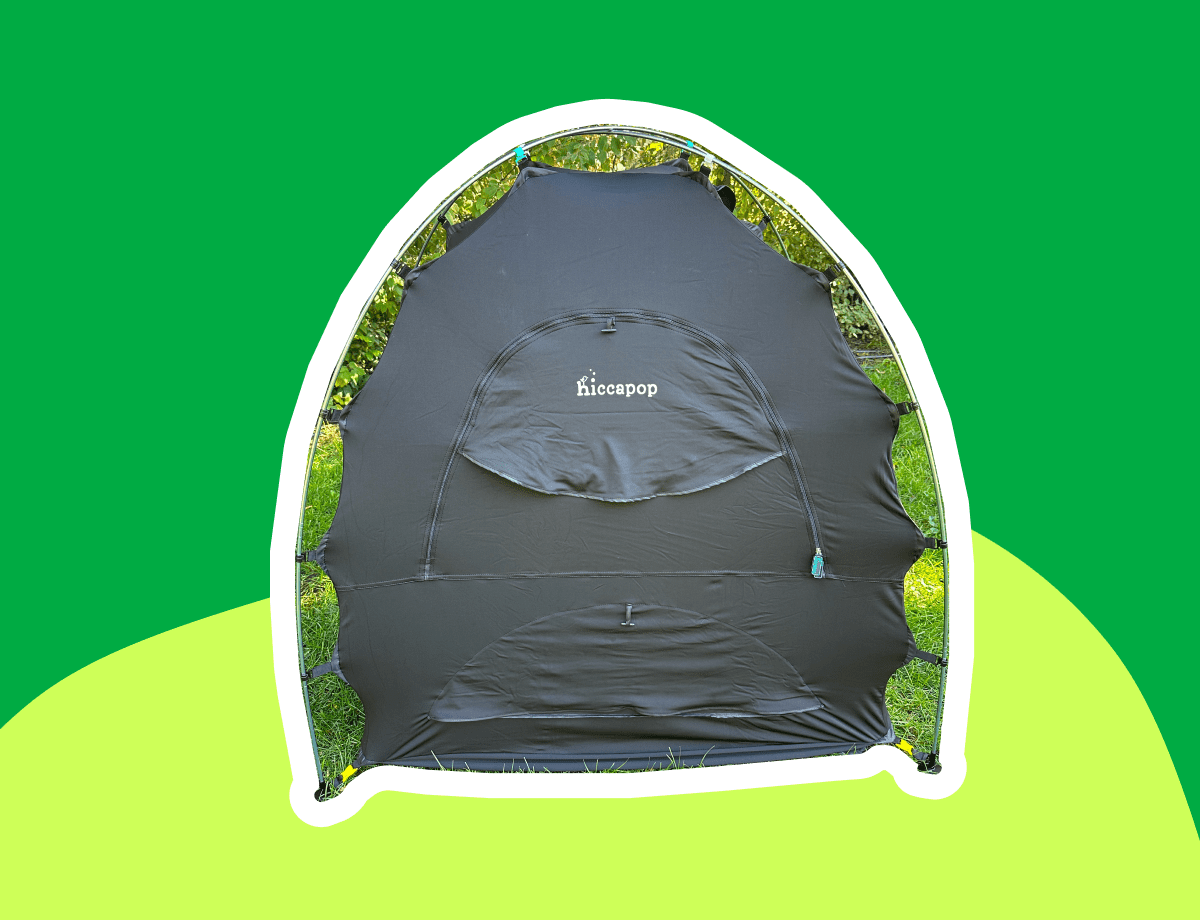

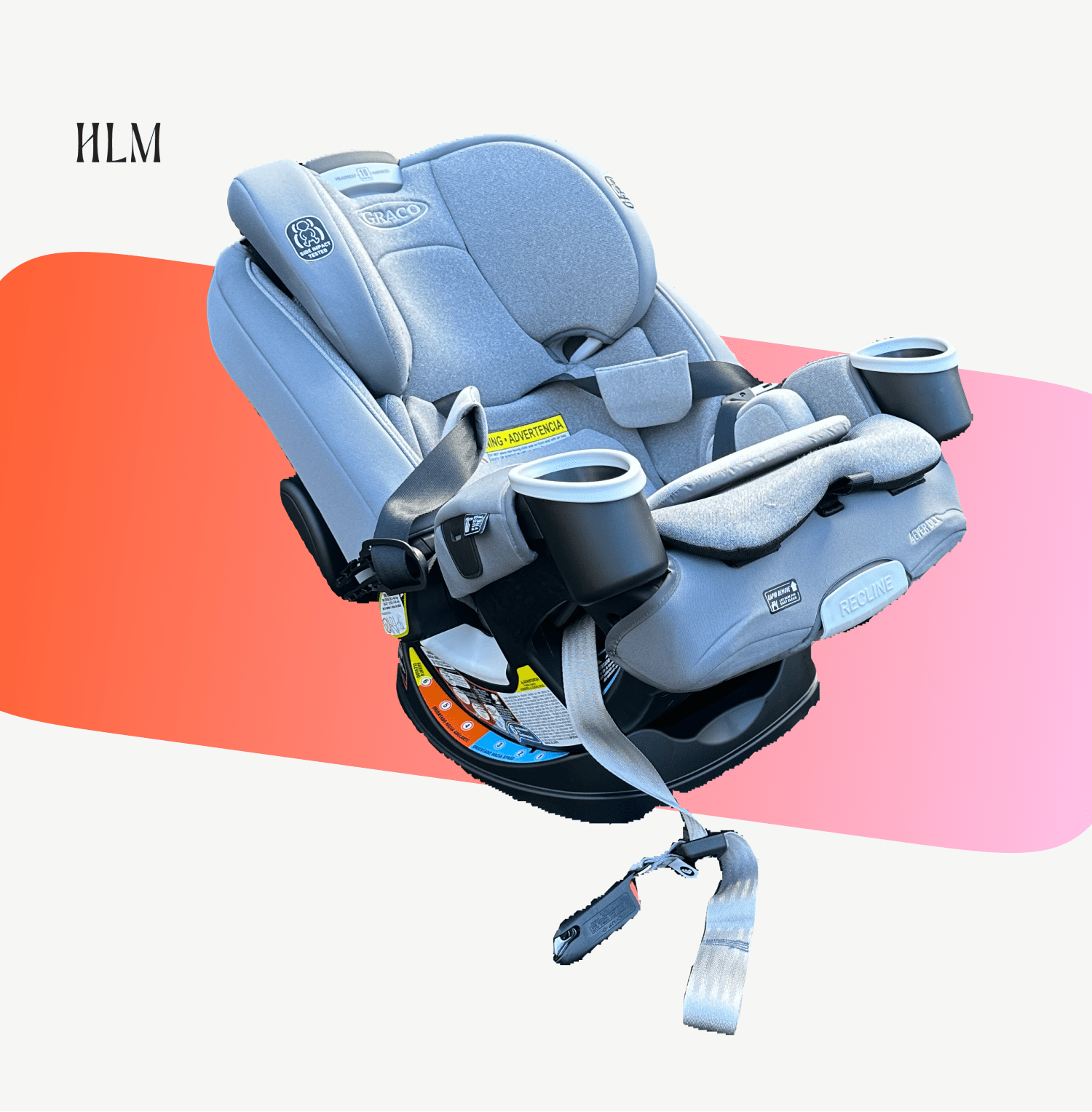
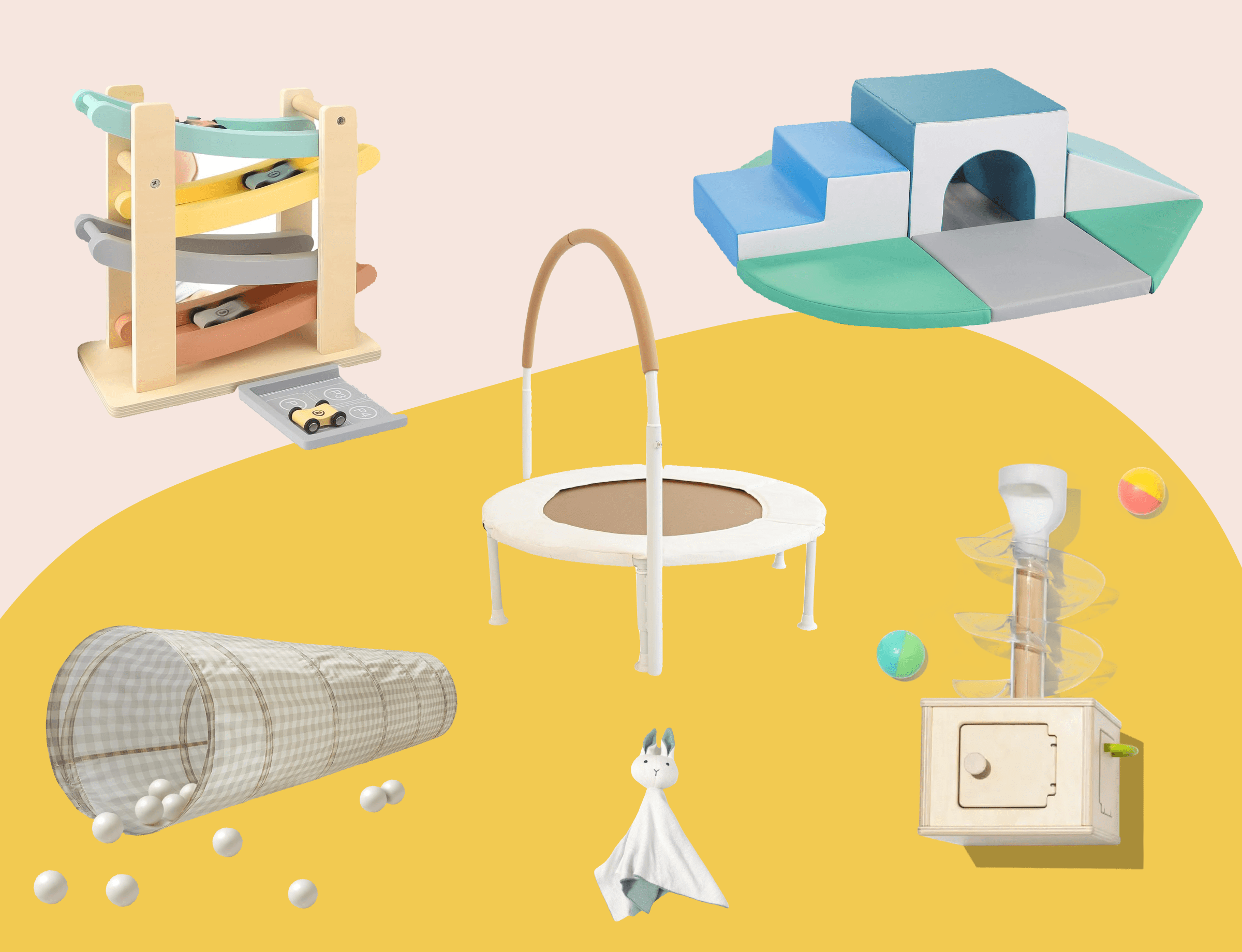
View comments
+ Leave a comment